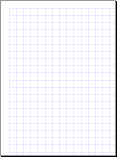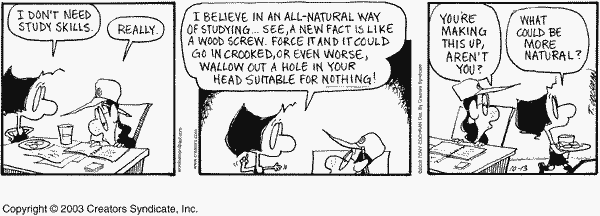Mind Tools
Since 1999, Mind Tools has helped improve and advance the careers of more than 8,500,000 visitors. Isnât it time you discovered the secrets to their success?
Mind Tools outlines important life and career skills in easy to understand language. These are supported by simple examples and exercises that expand and reinforce your understanding. Backed by Mind Tools, discover the essential skills and techniques that help you excel in your career - whatever your profession.
Learn personal effectiveness, goal setting, and stress management. Further, discover techniques that improve creativity, assist problem solving, organize time and deadlines, and improve your memory.
Mind Tools outlines more than 100 of the most important thinking skills in nine essential areas. These skill areas are:
* Time Management
* Problem Solving
* Stress Management
* Memory Improvement
* Information Skills
* Practical Creativity
* Decision Making
* Project Planning & Management
* Communication Skills